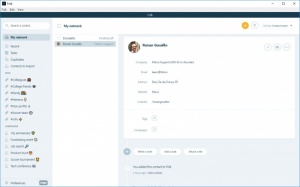Folk
0.0.13
Size: 0 Bytes
Downloads: 2072
Platform: Windows (All Versions)
Keeping in touch with large groups of people isn't easy, even if you are well organized. While most email clients and chat applications offer a few basic features for organizing contacts, Folk blows them all out of the water with its highly flexible functionality. It gives you the possibility of managing countless contacts effortlessly. Importing and sorting contacts, assigning tasks and keeping track of everything you do are just a few things you can do on the fly with this handy piece of software.
Folk is available for Windows and Mac OS X and it also comes as a browser extension, for Google Chrome, Mozilla Firefox and Safari. Downloading and installing the desktop version is an uneventful task and it shouldn't take more than a minute to complete. There are no special requirements you have to meet and you don't need powerful hardware to run the software.
In terms of appearance, Folk resembles a modern email client, but its functionality makes it much more than that. Contact categories, tags and other filtering options can be found in a column, left side of the interface, contacts are listed further to the right and all the information about a selected entry is displayed in the larger area on the far right. New contacts can be added, one by one, by filling in a series of input fields, but you can also import hundreds of contacts at once from a CSV file.
The software displays large information sheets for individual contacts, which include all sorts of details, including name, company, address, email and phone number. Additionally, you can assign tags to your contacts and add them to one or more campaigns, on the same information sheets.
Another useful feature is the possibility of attaching notes, tasks and files to each contact. All actions you perform on a contact's entry and all messages you exchange with them will show up in a history, beneath their contact sheet and they will be able to see this as well. Your co-workers will know what tasks they are supposed to tackle, based on the information you attach to their entries.
Besides the fact that Folk makes it a breeze to manage contacts and collaborate with them, it also makes it easy to keep track of everything you do. You can quickly and effortlessly locate people, messages and other bits of information, thanks to how the application tracks your tags and categories.
Though it doesn't look like much on the surface, Folk's powerful functionality can help you keep track of an entire network in a comfortable and efficient manner.
Pros
You can import contacts at a moment's notice from CSV files. The software lets you tag contacts and assign them to different campaigns. It helps you keep track of everything, based on the information you attach.
Cons
There is no real-time chat functionality.
Folk
0.0.13
Download
Folk Awards

Folk Editor’s Review Rating
Folk has been reviewed by Frederick Barton on 26 Mar 2018. Based on the user interface, features and complexity, Findmysoft has rated Folk 5 out of 5 stars, naming it Essential